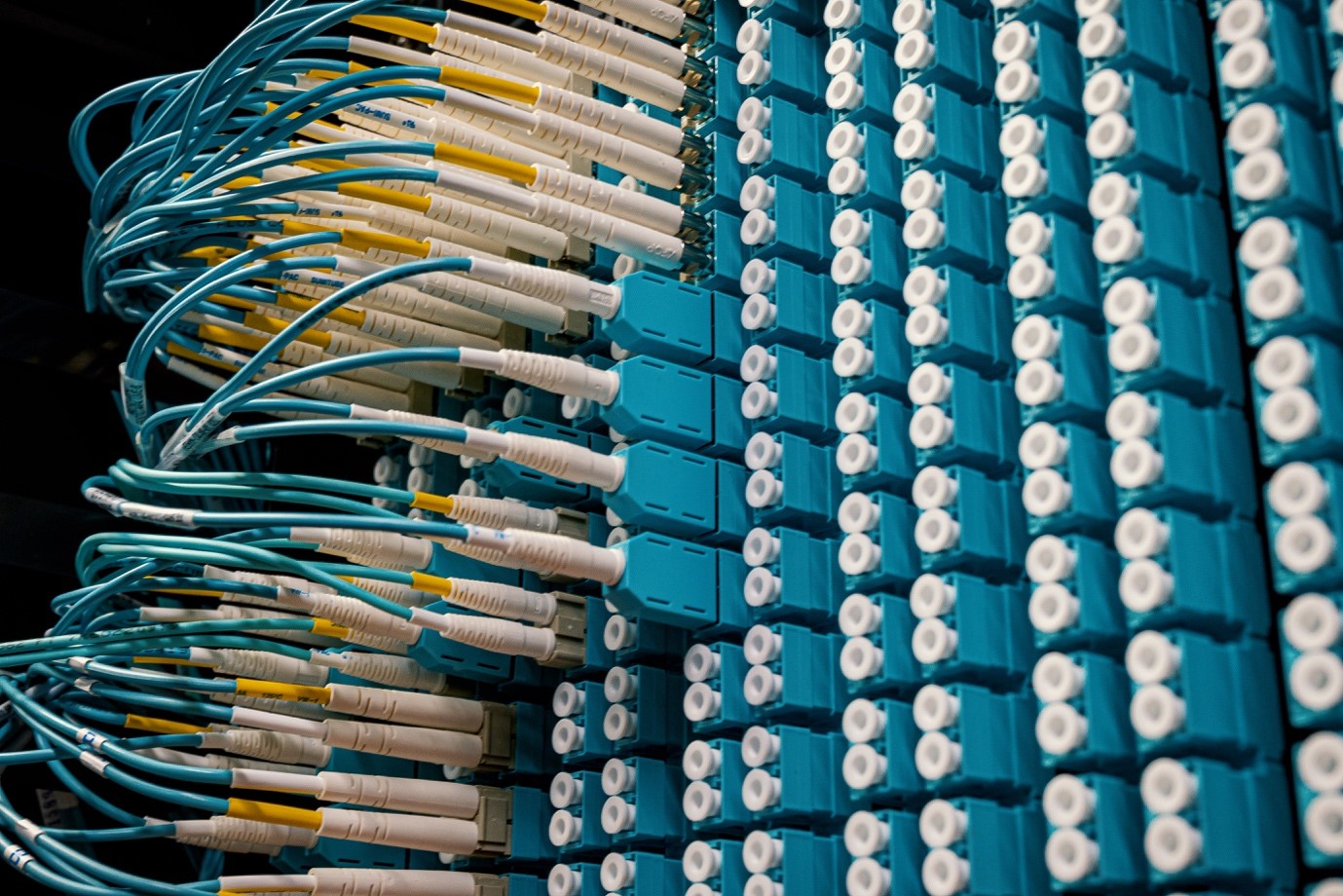What is an Optical Time-domain Reflectometer (OTDR)?
Before we dive into the nitty-gritty of the how, we need to cover the what. So what, exactly, is an optical time-domain reflectometer (OTDR)?
An OTDR is a specialist tool provided by TMG. An OTDR is used to locate, troubleshoot and maintain optical networks. Specialists conduct OTDR testing by transmitting a pulsed laser light through an optical fibre, then analyse the information derived from the light signature.
This detailed information gives us the data we need to determine the overall condition of the optic fibre cable – this is everything from the defects right through to the connections. A great thing about OTDR testing is that it can source any key bits of information that might otherwise be difficult, or impossible, to see.
With this level of detail, OTDR testing can be incredibly beneficial for any fibre optic network, especially if that network contains multiple connections and splices that can be prone to failing.
Bi-directional Testing
Now that we’ve covered the basic purpose of OTDR testing, it’s time to get into the details of bi-directional OTDR testing.
One of the great things about regular OTDR testing is that it only requires one end of the optic cable to be performed. And while this is a good method for identifying any defects and connections, having the laser light only travel in one direction can mask any issues that exist within the fibre optic cable.
But with bi-directional OTDR testing, you can mitigate these risks. As the name suggests, bi-directional OTDR testing allows you to test both ends of the optical fibre. This ensures that you’re getting more accurate results than single-directional testing.
Bi-directional OTDR also allows you to detect any dead zones within your fibre optic network, which can help with long-distance networks that need high-quality maintenance and upkeep.
The FibreComplete Pro
There are different tools and pieces of equipment you can use for effective bi-directional OTDR testing. But when it comes to producing high-level and detailed results, nothing beats VIAVI’s FibreComplete Pro.
The FibreComplete Pro boasts a number of features that can help users navigate bi-directional OTDR testing. One such feature is the step-by-step process that can guide users through the technical nature of OTDR testing.
Another great feature is its single-button, automated bi-directional testing processes. This allows users to conduct advanced testing on their fibre optic cable networks with ease. There are also great reporting features that streamline the data collection, analysing and reporting process.
Chat With the Experts at TMG
Here at TMG, we pride ourselves on being industry leaders in testing equipment. Our expert team can provide tailored guidance on the best testing equipment that your network needs for optimal results.
Get in touch with us today and we will work together to come up with a solution for your network.